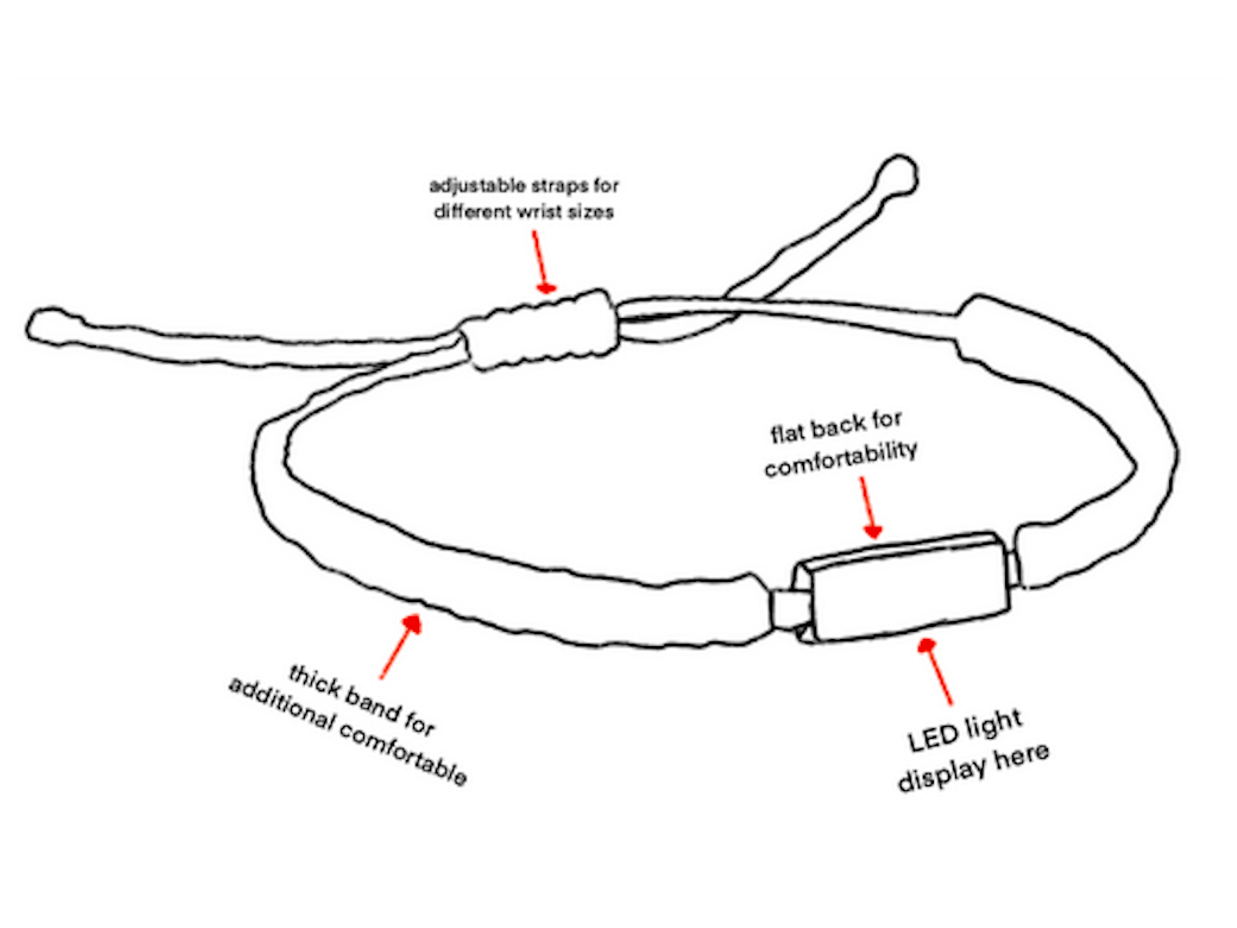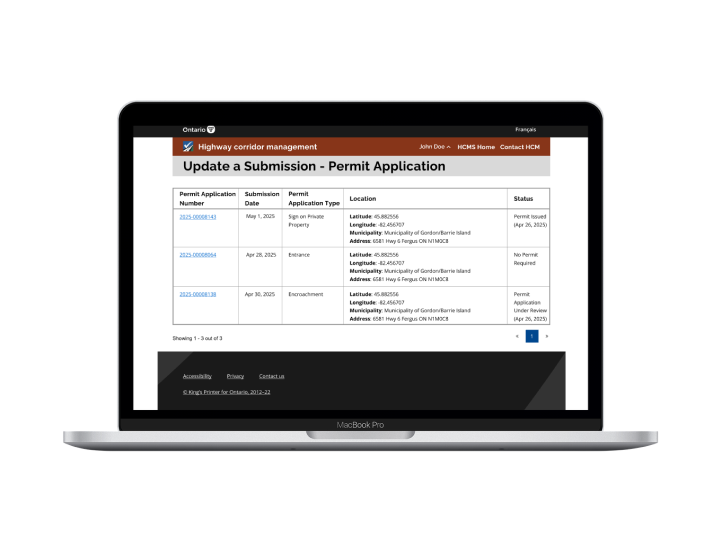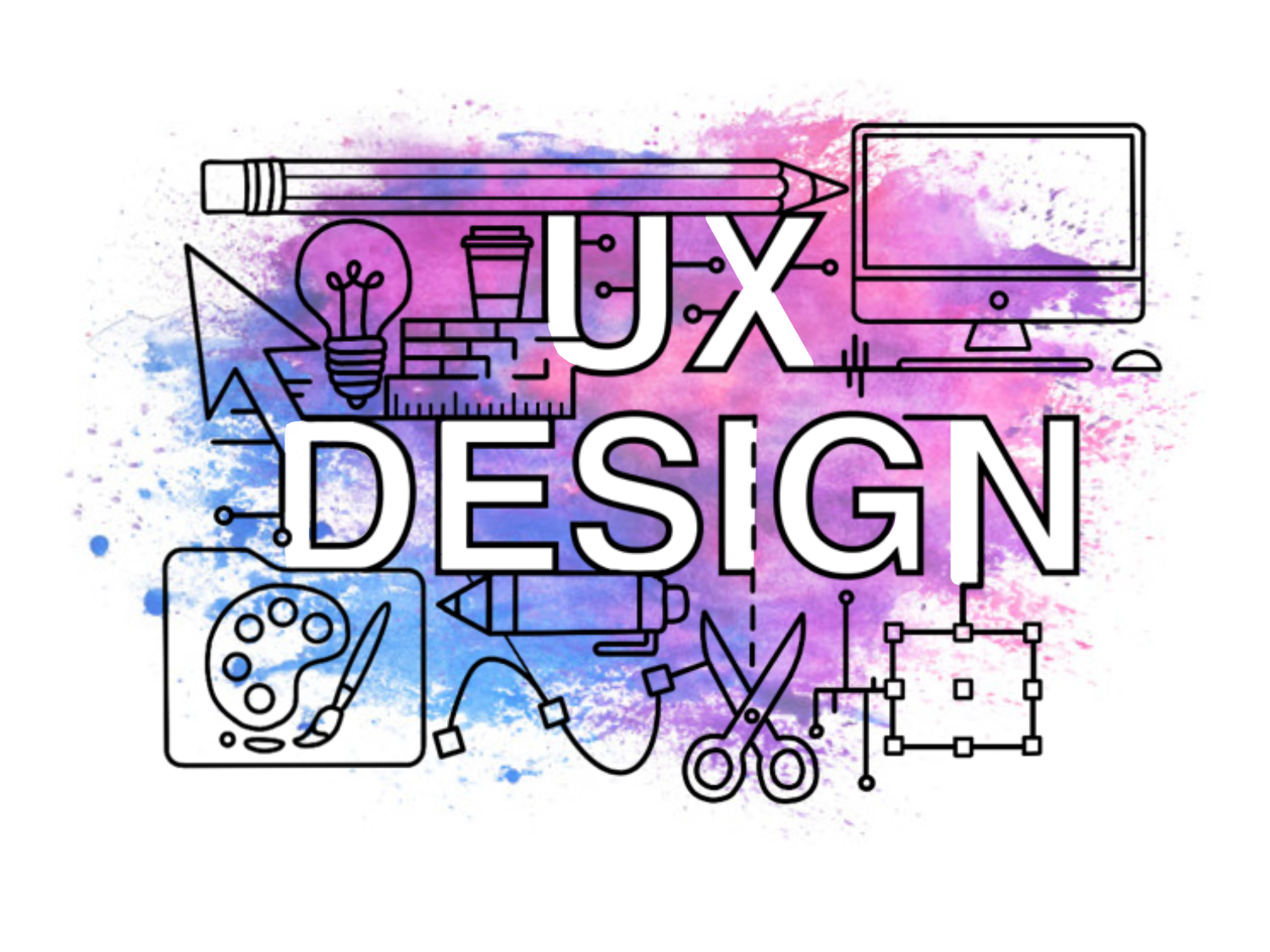During my 16-month co-op with the Ministry of Transportation’s Engagement and Advisory Branch, I worked on the Training Coordination Solution, a digital system created to simplify how employees register for courses, how managers track training, and how Business Service Analysts coordinate sessions. I joined the team at the beginning of the alpha phase and stayed through to beta from May to October 2024, contributing to prototypes, wireframes, user interviews, and client presentations.
My Role
User Research – led discovery workshops & interviews with Business Service Analysts (BSAs), managers, and employees
UX Design – designed employee, manager, and BSA prototypes
Usability Testing – facilitated three testing phases with BSAs and managers, iterating on feedback
Process Improvement – co-created a streamlined, employee-driven registration model
Background Information
How might we help training coordinators by reducing the time-consuming, complex, and manual nature of their current workflow?
The Training Coordination Solution was developed to address ongoing challenges within the Ministry of Transportation’s training and education processes. Before this project, course coordination was largely manual, relying on spreadsheets, emails, and multiple disconnected systems. This created confusion for employees trying to register for courses and added unnecessary workload for managers and Business Service Analysts. The goal of the project was to design a unified, user-friendly system that would streamline course registration, reduce administrative effort, and improve the overall training experience across the ministry.
Discovery and Insights
During the discovery phase, we found that the existing training system was slow, confusing, and relied heavily on managers to complete simple tasks. Employees, managers, and support staff were using several disconnected tools like LearnON, the training history database, and spreadsheets, all of which required time-consuming manual work. This fragmented process often led to errors and delays, making even routine tasks such as setting up courses, completing needs assessments, and registering employees with vendors more complicated than necessary. These findings made it clear that the ministry needed a single, integrated system that could simplify workflows, automate repetitive tasks, and give everyone better visibility into training activities.
Prototypes
Manage courses as a training coordinator
This flow represents the core goal of the project. That is, enabling coordinators to manage course information, sessions, registrations, completion, and training records
Find and register for courses as an employee
After course sessions had been set up, employees could register here. Any registrations made here would be reflected on the coordinator portal
View employee training as a manager
Managers can view and manage all their employees' upcoming trainings at a glance